HUAWEI IdeaHub K3
Mehr als ein Whiteboard | Führend in Smart Education
Produkte, Lösungen und Services für Unternehmen
Smartphones, PCs & Tablets, Wearables, mobiles Breitband und mehr
Über Huawei, Nachrichten, Veranstaltungen, Brancheneinblicke und mehr

HUAWEI IdeaHub K3 bietet eine unvergleichliche Vielseitigkeit mit 4K-Soft-Light-Bildschirm mit Anti Blue Light, ein intelligentes Whiteboard für einfaches Schreiben und eine HD-Kamera. Eine Auswahl an Lehr-Software für die Bereiche Unterrichtsvorbereitung, Unterricht in der Klasse und Leistungsüberprüfung ist bereits enthalten und verbessert Lehrmethoden und Unterrichtseffizienz. Der IdeaHub K3 eignet sich für eine Nutzung in digitalen Unterrichtsräumen, für interaktiven und Online-Unterricht.

4K-Soft-Light-Bildschirm für gesunde Augen
CC EAL6+-Sicherheitszertifizierung für globale HarmonyOS
Sicheres Betriebssystem
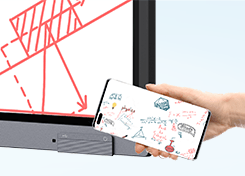
Lokale WiFi Direct-Projektion
Duales Spiegeln und Steuern

Speichern Sie große Mengen an Lehrmaterial ganz einfach.
Aktivitäten der Lernenden können überwacht werden
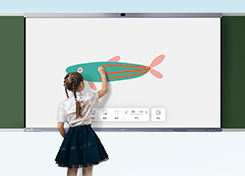
Einfaches Schreiben mit einem Spezialstift
Inhalte durch Scannen eines QR-Codes speichern und bearbeiten
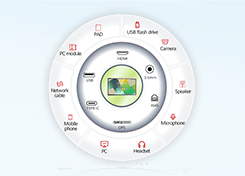
Typ-C und USB 3.0 an der Vorderseite
Typ-B, HDMI und 3,5 mm Ports an der Seite

Anpassbar an eine Vielzahl von Lehr-Software-Produkten
Hinweis: 1.Diese Funktion muss mit Drittanbieter-Software genutzt werden.
Hinweis: 1.Diese Funktion muss mit Drittanbieter-Software genutzt werden.