このサイトはCookieを使用しています。 サイトを閲覧し続けることで、Cookieの使用に同意したものとみなされます。 プライバシーポリシーを読む>
![]()
このサイトはCookieを使用しています。 サイトを閲覧し続けることで、Cookieの使用に同意したものとみなされます。 プライバシーポリシーを読む>
![]()
企業ユーザー向け製品、ソリューション、サービス
Digitalization imposes high requirements on storage. It is widely believed that general-purpose servers struggle to handle and store fast-growing data, especially unstructured data, on their own. To resolve these issues and more, network attached storage (NAS) has become a mainstream setup for file data.
NAS devices are optimized on general-purpose servers and perfectly fit the needs of enterprises by virtue of their convenience and flexibility. In this post, we’ll explore NAS and how it shares files between users, departments, and systems.

Simply put, NAS is dedicated file-level storage that allows users to store and access data over a network. The components of a NAS device include:
• NAS engine (CPU and memory) • One or more network interface cards (NICs) that provide network connections • A lightweight operating system (OS) • NFS and CIFS protocols • Disks
NAS is used for high-capacity data storage and processes file sharing requests. Typically, a NAS directly connects to a local area network (LAN) via an Ethernet switch, over which it provides storage and file systems to clients and servers.
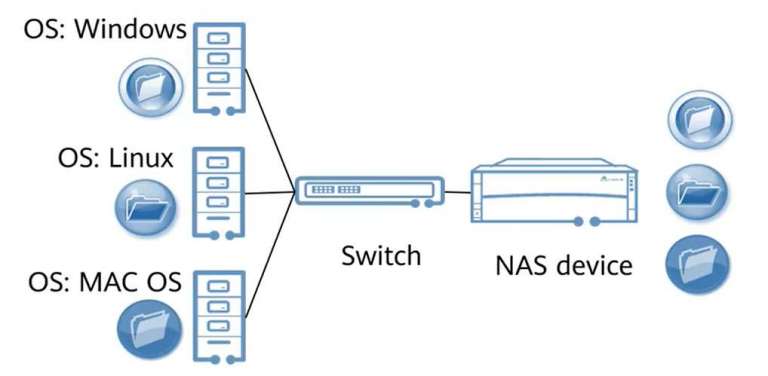
File services, such as file storage, sharing, and retrieval, can be performed by NAS devices rather than general-purpose servers, improving overall performance. NAS provides optimized disk utilization and high data security through various RAID modes and user authentication and authorization mechanisms. Multiple file sharing protocols (NFS and SMB) allow different OSs to seamlessly share data centrally stored on the NAS device. Moreover, NAS devices are easy to deploy, use, and manage and provide fast, secure services to clients.
NAS devices use NFS and SMB protocols to share files between different types of clients over a network, as quickly and easily as accessing a local server.
NFS, or Network File System, is an application layer protocol defined by the IETF and widely used in Linux, UNIX, Mac, and VMware OS. It uses Transmission Control Protocol/Internet Protocol (TCP/IP) or User Datagram Protocol (UDP) as its transport protocol.
NFS adopts a client/server architecture and implements remote communication based on remote procedure call (RPC). It allows transparent remote access to files shared over a network. Users can mount all or part of a file system to multiple clients, and store and update files on the remote NAS just like on local PCs.
NFS includes NFSv2, NFSv3, and NFSv4.
• NFSv2 and NFSv3 are stateless. This means that servers don’t save any information about clients. If a server is faulty, the server can reboot to ensure service continuity.
• NFSv4 is stateful. With built-in file system mounting and lock functions, NFSv4 can implement file sharing independently. It enhances security and boosts scalability, and new features can be deployed on the existing framework.
NFS applies to a wide range of network environments, including the non-domain environment, Lightweight Directory Access Protocol (LDAP) domain environment, and network information service (NIS) domain environment.
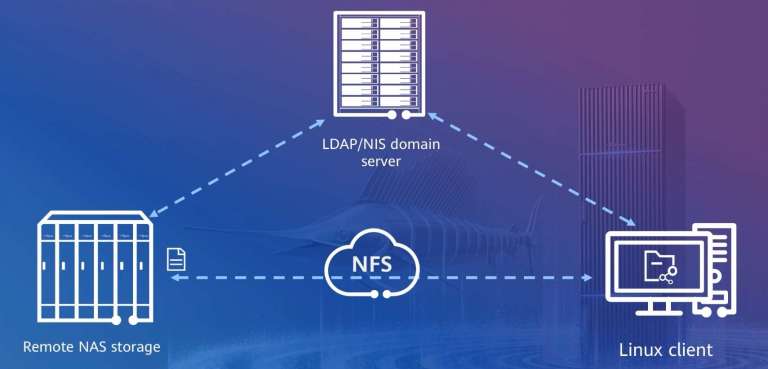
Server Message Block (SMB), also known as Common Internet File System (CIFS), is a network file sharing protocol that allows Windows users to access shared files and other resources on a remote server. Now available in SMB1, SMB2, and SMB3, SMB requires higher specifications on network transmission reliability, so it runs on top of TCP/IP.
SMB/CIFS is a stateful protocol in which servers have to store information about clients and their connections. SMB/CIFS provides higher transfer efficiency than NFS by reducing redundant data transfers. It also has extensive authentication and permission features that cover active directory (AD) domain and local users.
SMB/CIFS mainly applies to Windows environments, including the non-domain environment and AD domain environment.

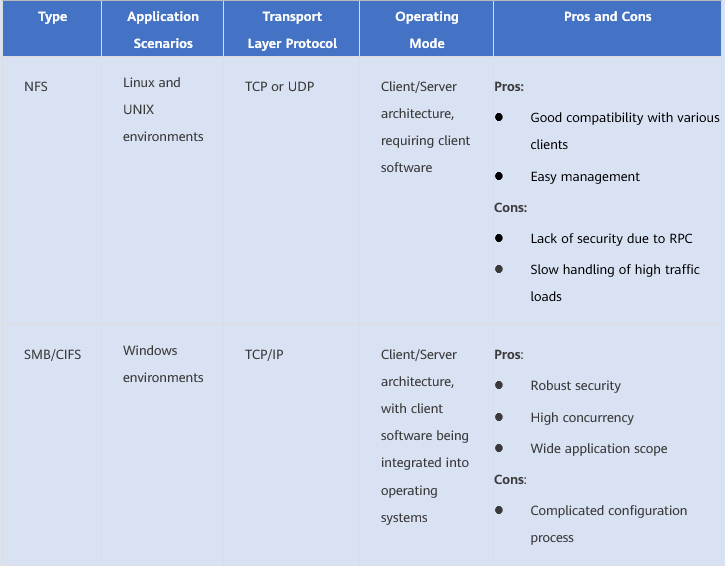
The multi-protocol access feature is a must to handle concurrent access to the same NAS file or directory over NFS and SMB. Since Windows, Linux, and UNIX use different mechanisms to authenticate users and control access, a storage system must centrally map users, control access, and secure the access across NFS-SMB protocols.
Huawei storage solves issues of inconsistent authentication and file locking mechanisms, managing SMB and NFS local users separately to reduce coupling and avoid user mapping issues during multi-protocol access.
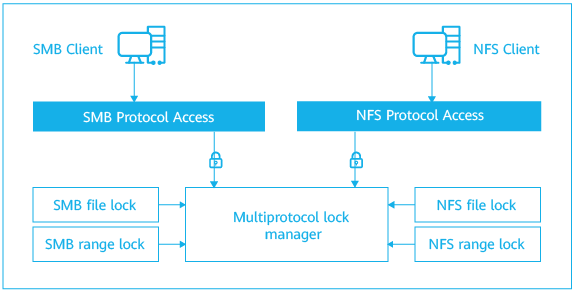
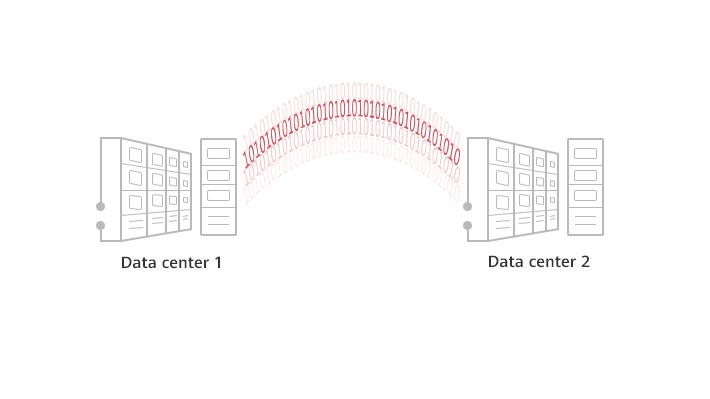
Huawei OceanStor Dorado NAS meets the needs of multi-protocol sharing and ensures the availability of resources for core files and services across departments. It supports multiple protocols, including SMB2/3, NFSv3/v4, Simple Storage Service (S3), File Transfer Protocol Secure (FTPS), and Hypertext Transfer Protocol Secure (HTTPS), and delivers NFS-SMB multi-protocol access feature to enable file sharing between platforms. In addition, OceanStor Dorado builds a high-performance distributed file system for stable services. It equips systems with comprehensive data protection thanks to snapshots, clones, sync. and async. replication, and antivirus, and supports permission control policies for security.
I hope this helps you better understand NAS. In the future, we will explore NAS features, including file systems, antivirus, and active-active. Stay tuned!
Disclaimer: The views and opinions expressed in this article are those of the author and do not necessarily reflect the official policy, position, products, and technologies of Huawei Technologies Co., Ltd. If you need to learn more about the products and technologies of Huawei Technologies Co., Ltd., please visit our website at e.huawei.com or contact us.